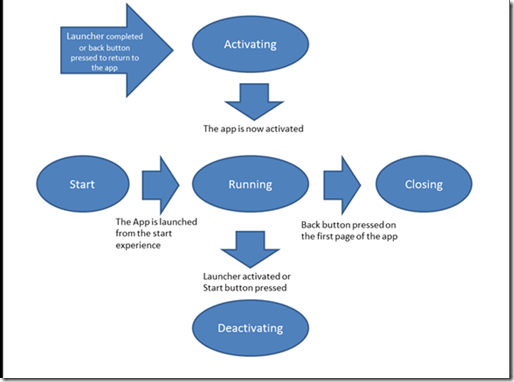In this section, I will help you to write the widely used “Hello World” application for the Windows Phone. This may seem little bit silly for hard core programmers and non-programmers like. But here the situation is little bit different, we are going to create and compile app in a pc and is deploying and running it in a mobile device or at least an emulator. According to me this simple code serves two purposes, it will help to understand and how easy is to write a text on to the Windows Phone Screen and secondly, it helps us to experience the process of creating, developing, compiling and running a program without too much difficulties.
I will guide you to write the “Hello World”, in both Silverlight and XNA. In most of the cases you will be using XNA for developing games, but I wanted to show that the functionality can be achieved using both technologies.
For writing your first application you need, Windows Phone 7 Developer Tools, which includes Visual Studio 2010 for Windows Phone, the Windows Phone Emulator and it is a free download from the Microsoft Download Center
Writing the App in Silverlight
Power up Visual Studio 2010 for Windows Phone from Start Menu or from Desktop. From the File Menu select New Project -> Visual C# -> Silverlight for Windows Phone from the installed templates. Then from the middle area, choose Window Phone Application. Enter a Name for the project and also the location, if we don’t want to create a directory for the solution, you can uncheck the Create Directory for the Solution.
After clicking Ok button and project will be created with a lot files, which I will explain latter. You will be welcomed by a large screen of windows phone in portrait mode, to be more precise 480 * 800 pixels by far largest screen to this date in phone world. This is shown in the design view and one can add more controls by dragging and dropping them from the control toolbox. Instead of drag n drop we will write markup for creating the controls. For that we need to switch to markup view and this can be one by clicking any of the icons which may appear to the bottom of your screen.